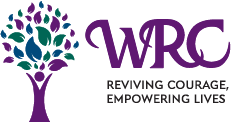There are many ways that a computer records everything you do on the Internet.
If you are in danger, please try to use a safer computer that someone abusive does not have direct access, or even remote (hacking) access to. You can go to a public terminal at a library, community center, or domestic violence organization.
Computer Safety
COMPUTER SAFETY OVERVIEW
24-Hour Crisis Hotline: (760) 757-3500
SAFETY ON A COMPUTER
The information below provides some ways that you can cover some of your tracks. Please be aware that you cannot cover all your tracks. It is not possible to delete or clear all computer “footprints”.

In some cases, your computer will automatically save certain pages in your TEMP folder, which is usually located at c://temp or c://windows/temp. If you view any forms or other PDF files, these will probably be stored in this folder. Be sure to go to this folder and delete any files you do not want your abuser to know you viewed. Sometimes these files are automatically deleted when you turn off and re-start your computer.
Using a safe device, go through all of your online accounts and change the passwords and update your account information. It is important not to get on a device you think is being monitored after your have changed those passwords to access the accounts. For ways to create safe passwords check out this page:
https://www.techsafety.org/passwordincreasesecurity
Create email addresses and usernames that don’t contain identifying information such as your full name or birth date / year. If an abuser has access to your email account, he or she may be able to read your incoming and outgoing mail. Be sure to check your “Sent Mail” folder and delete any messages you do not want your abuser to see.
If you send an email from a computer you share with someone, make sure that when you click on an email link, the return address on the email is yours. If you are not sure about the return address, it is safer to write an email directly from your account as you usually do and then copy and paste (or type) your email address into the address line.
If an abuser sends you threatening or harassing email messages, they may be printed and saved as evidence of this abuse. Additionally, the messages may constitute a state or federal offense. For more information on this issue, contact the District Attorney in your county or your local United States Attorney’s Office.
If an abuser knows how to read your computer’s history or cache file (automatically saved web pages and graphics), he or she may be able to see information you have viewed recently on the Internet. You can clear your history or empty your cache file in your browser’s settings.
After you’ve cleared your history or emptied your cache, you should visit a few “innocent” websites, like your local weather page, a website about kid’s activities, a recipe list, or any websites your abuser already knows you routinely visit. This will make it less obvious that you’ve recently cleared your History or Cache.
There are two ways to use Google Chrome with more privacy, incognito and do not track mode. This is helpful if you believe your abuser is monitoring your activity however it will not help if spyware is being used.
To find out how to set your browser in these modes or if you are using another browser please check out the Technology Safety page by the National Network to End Domestic Violence: